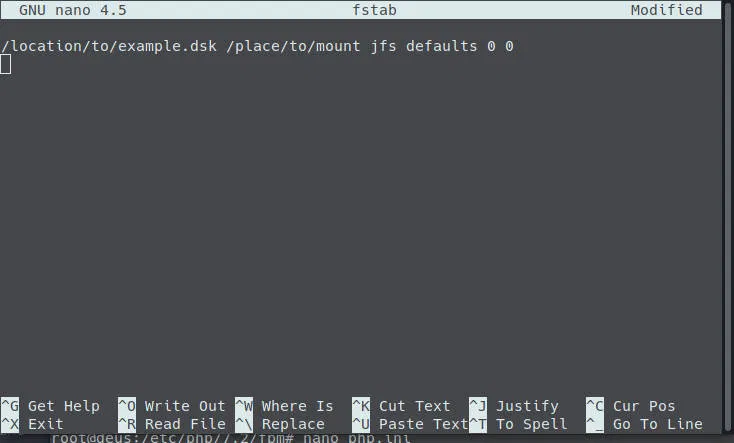One minute
Using a case-insensitive filesystem in a case-sensitive OS
There’s a few good reasons to use a case-insensitive filesystem but mostly they revolve around dealing with wine and Microsoft compiled programs.
I’ve used it specifically to mod Bethseda games, where the case of various files and folders can cause issue on ext4.
Step One
We need to create a virtual drive for us to install to, to do this we’ll be using dd. I’m going to allocate 40Gb for this drive but you can choose other values. Crack open the Calculator app and type in:
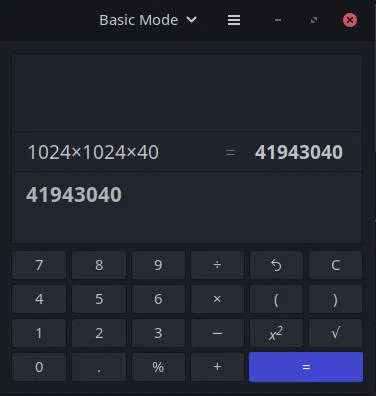
That’s the number of megabytes multiplied by 1024, to give Gigabytes, and create 40Gb worth.
Step Two
Next we’ll allocate the disk using dd:
$> sudo dd if=/dev/zero of=./example.dsk \
bs=1024 \
count=41943040 \
status=progress
Where example.dsk is the name of the drive you want to create. Make sure you have enough space to run this command and that it’s stored in the right place.
Step Three
Let’s format the disk to a case-insensitive fs, to do this we’ll use jfs
$> sudo mkfs.jfs \
-O ./example.dsk
The ‘-O’ is the important option, it will set it to OS/2 compatibility which means it’s case-insensitive.
Step Four
Now we’ll mount the filesystem, we’ll add a reference to /etc/fstab